Clean, lightweight UI
- Whether you want to acquire measures, record and send them by email, GaussTeslaMeter is fully functional as a complete scientific device.
All Features
- Display the curves in the 3 axis and/or the magnitude
- Create 3 different types of alarm when the limit is reached
- Synchronize your measures on edge or level customized value
- Selected the number of shots and timebase
- Choose your prefered unit
- Record, read every single shot and send the result by email
User manual
Display
- Display XYZ: Show the magnetic field curve in the 3 axis
- Display M: Show the magnitude curve
Alert
- Enter the level for alert
- Activate alert for sound, visual or/and vibration as desired
Synchronization
- To synchronize acquirements, enter the trigger value and the type of trigger:
 Acquirement untriggered
Acquirement untriggered Rising edge trigger. Start to acquire and display measures when the signal goes from under to over the trigger value (X, Y, Z or Magnitude)
Rising edge trigger. Start to acquire and display measures when the signal goes from under to over the trigger value (X, Y, Z or Magnitude)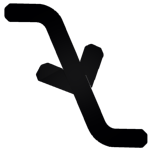 Falling edge trigger. Start to acquire and display measures when the signal goes from up to down the trigger value (X, Y, Z or Magnitude)
Falling edge trigger. Start to acquire and display measures when the signal goes from up to down the trigger value (X, Y, Z or Magnitude) Low level. Acquire and display only measures under the trigger value according to the displayed signal(s) selected signal(s) displayed (X, Y, Z or Magnitude)
Low level. Acquire and display only measures under the trigger value according to the displayed signal(s) selected signal(s) displayed (X, Y, Z or Magnitude) High level: Acquire and display only measures upon the trigger value according to the displayed signal(s) selected (X, Y, Z or Magnitude)
High level: Acquire and display only measures upon the trigger value according to the displayed signal(s) selected (X, Y, Z or Magnitude)Behaviour
- Number of shot used for the recorder: 100, 500, 1000, 2000, 5000 or 10000 shots
- Timebase to acquire measures: 10 measures/second, 5 measures/second, 1 measure/second, 0.5 measure/second or 0.1 measure/second
Unit
- Display the measures in µTesla or mGauss. (1 µTesla = 10 mGauss)
Recorder
 Memorize the new acquirements (X, Y, Z & M) according to timebase, synchronisation and shots number
Memorize the new acquirements (X, Y, Z & M) according to timebase, synchronisation and shots number Display the previous 360 records. Grayed if first view
Display the previous 360 records. Grayed if first view Display the recorded measures. Move the handle to display a specific recorded shot
Display the recorded measures. Move the handle to display a specific recorded shot Display the next 360 records (if not last view)
Display the next 360 records (if not last view) End recording at any time
End recording at any time Prepare to send the recorded measures. Add address and coordonates when location is allowed, X, Y, Z, M, date for each shot, the same values in a CVS attached file
Prepare to send the recorded measures. Add address and coordonates when location is allowed, X, Y, Z, M, date for each shot, the same values in a CVS attached file